In Smash Hit, graphics include the effects made on screen, like reflections and fog. In the options menu, it refers to the quality of the stone and glass.
Effects[]
Reflections[]
Main Article: Reflections
Reflections are a graphical feature in Smash Hit that appear on glass and sometimes on the room floor. They reflect the environment around them, including glass, balls, and doors when the graphical quality is set to medium or high.
Fog[]
Main Article: Fog
Fog obscures the player's view, forcing them to blindly throw balls. It can also appear at the ground below the player's field of view to hide unseen features, like the ground below.
Hyperspace[]
Main Article: Hyperspace
If the specks of dust are turned into streaks, the resulting effect is a hyperspace-like scene.
Sparks[]
Main Article: Sparks
Sparks are a graphical feature that appear throughout Smash Hit. They look like dust rising up, and they rise and a seemingly random pattern. They are first seen in Checkpoint 1.
Sparks can also come from balls rubbing against stone, as seen in the picture of the balls breaking spinning glass fans (a type of propeller.).
Graphical Qualities[]
There are three graphical qualities in Smash Hit: Low, Medium, and High.
Effect on Gameplay[]
- Low Quality graphics has many oddities:
- The neon Smash Hit sign does not exist when playing Bowling as any in-game decal will not be visible.
- The Spinning glass panes become less and less visible as you get closer to them when playing Credits.
- Glass also has more opacity in Low Quality than other, higher quality graphics.
- In the 'More Games' option, there is no water when graphics are set to low. The characters also do not show up.
- Doors are square.
- The High Quality applies the tilt-shift effect, blurring the edges. It is also the most battery-consuming mode.